Special instructions for political campaigns, party committees, and PACs
If your organization is a 527 (a political campaign, party committee, or PAC) using 10DLC phone number, you'll likely need to register with "Campaign Verify" to ensure your messages don't get filtered.
What's Campaign Verify?
"Campaign Verify" is a third-party vetting provider for "The Campaign Registry", the organization that manages 10DLC registrations. These are both third-party organizations Daisychain works with to ensure your messages get delivered.
The verification process costs $95 and provides access to a token that authenticates your organization's identity and unlocks high-volume texting capacity on 10DLC.
Does my organization need to register for Campaign Verify?
Only if your organization is a 527 under US Tax Code -- which is a designation specifically for federal political campaigns, PACs, and party committees.
501(c) non-profits, private companies, and other non-political entities do not need to register through Campaign Verify.
How does it work?
To register with Campaign Verify, follow the steps below:
-
Submit Verification Request
To obtain a Campaign Verify token, fill out the form on the Campaign Verify website and follow their instructions. Please note there is a $95 verification fee. Once submitted, Campaign Verify will approve or reject your request, on a timeline that varies from just a few minutes to two business days.
-
Receive a PIN
Following approval, Campaign Verify will provide you with a six-digit PIN code. This code is vital to generate your token, which allows unlimited texting capacity on 10DLC. Your method of receiving the PIN depends on the information in your public filing record.
-
Generate a Token
Upon receiving your PIN code, log into your Campaign Verify account at Campaign Verify. Click on the name of your verified campaign, input your PIN at the bottom of the page, select "The Campaign Registry" as the service, and generate your token.
-
Share the Token with Daisychain
Lastly, email your token to Daisychain, and we'll let you know when you're good to go!
To create a new token, please login to Campaign Verify, and scroll to the bottom of the page. There you will find a button to Create an Authorization Token. Please click this button to create the new token. The new token will be displayed underneath your existing tokens.
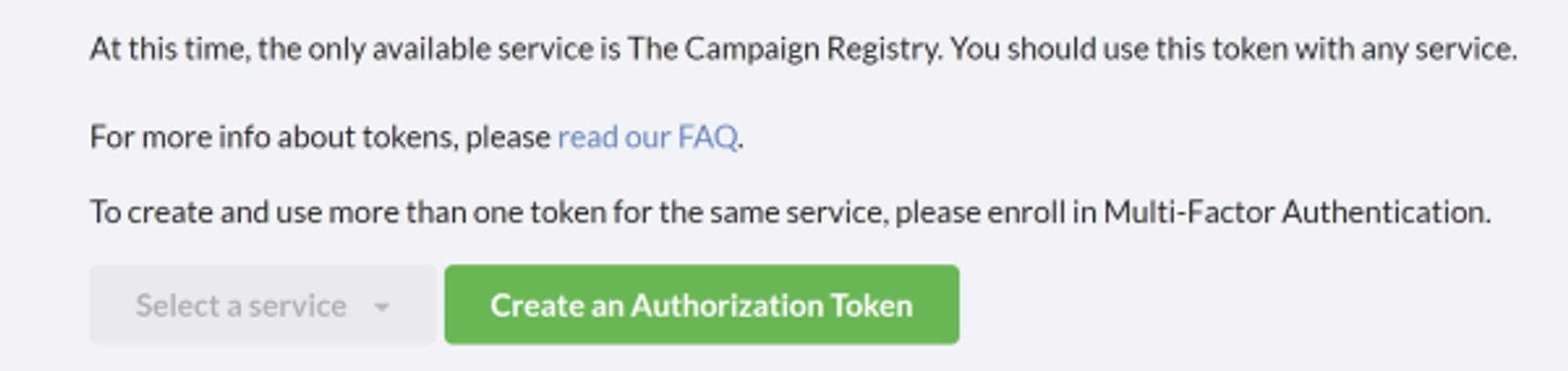
Some users may need to enroll in Multi Factor Authentication with Campaign Verify to complete this step.
